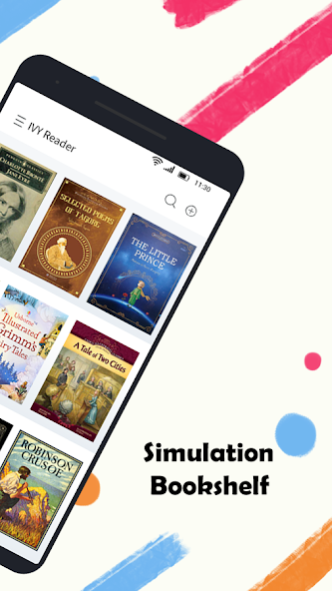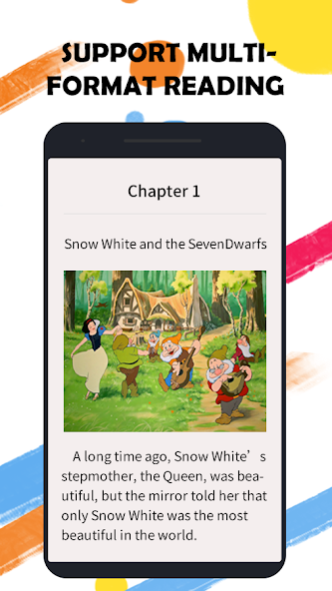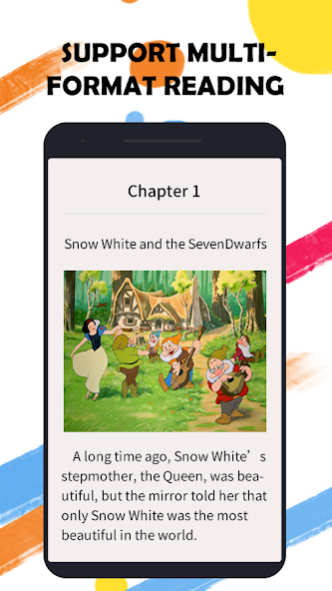IVY Reader 1.1.8
Free Version
Publisher Description
IVY Reader: eBook Reader is a free and powerful reader app . IVY Reader is a free ebook reader to read ebooks and files in various formats, including PDF, WORD, EPUB, TXT, RIF, FB2, HTML. This smart reader app can automatically scan all local ebooks and files, and sort them by created time. A good helper for you to read thousands of ebooks with real book reading experience and check files on your device.
IVY Reader can read offline books and files in various formats , including:
- PDF: IVY Reader can read all pdf files. No other pdf readers required any more.
- WORD: IVY Reader can read doc and other formats, facilitating to solve work problems quickly on your device. No other word readers required any more.
- TXT and EPUB: IVY Reader can read all txt and epub files and books. You can read all favorite novels and books on your device with this small but powerful reader app.
- Other formats: IVY Reader can also read other formats like MOBI, RTF, FB2, HTML and so on.
IVY Reader allows you to import books manually or automatically .
Once you open IVY Reader, you can choose to scan all local files to automatically import books or add files manually.
IVY Reader enables to quickly search local ebooks or files already imported to our ebook reader app . Help you save much more time to read books. Thus IVY Reader is one of the best efficiency improvement tools for you.
-------FAQ------
1. How to import local books or files into IVY Reader?
Note: For android 5.0+, allow IVY Reader to use storage permission to manage local ebooks and files.
2. How to find books or files from thousands of imported files?
3. What formats does IVY Reader support?
At present, IVY Reader allows you to read ebooks or files in PDF, WORD, EPUB, TXT, MOBI, RTF, FB2, HTML formats. More formats will be supported soon. If you cannot open files with our reader app, please contact us via feedback channel in IVY Reader.
.
Highlights of IVY Reader - eBook Reader:
Read books of various formats:
-This reader reads all popular formats of ebooks and files, articles, journals and documents in PDF, WORD, EPUB, TXT, MOBI, RTF, FB2, HTML formats.
Small but powerful ebook manager:
-Import all books and access them easily with IVY Reader.
Real book reading experience:
-Access all conents of the book, facilitate to access to a certain chapter to read.
-Day/Night Theme allows you to personalize the theme as you wish.
-Adjust brightness as you want.
-Set font size and background color as you want.
-Tap "Previous" and get to the previous chapter, tap "Next" and get to the next chapter.
-Add notes by long tapping to select certain words.
-Tap bookmark icon and add the current page to the bookmark.
Elegant UI design and simple navigation:
-Bookshelf view
-File browser, file navigation
-Read directory function
-Smart ebook search function
-Multiple book formats support for TXT, EPUB, PDF, MOBI, RTF, DOC, FB2, HTML
-Multiple fonts, sizes and styles for reading
-Links History, back to page
-Bookshelf search
-Long press to select and copy.
-Long press to select words, to add a remark or note.
-Slightly tap underlined words to erase.
More features will come soon, please stay tuned , including:
-Cloud sync: sync and read books wherever you want, and no burden for phone storage.
-WLAN transfer: transfer books between devices within the same LAN.
If you have better localization translation for IVY Reader and its description, or any questions and suggestions, please feel free to contact us via: support@ivymobile.com.
About IVY Reader
IVY Reader is a free app for Android published in the System Maintenance list of apps, part of System Utilities.
The company that develops IVY Reader is IVYMOBILE. The latest version released by its developer is 1.1.8.
To install IVY Reader on your Android device, just click the green Continue To App button above to start the installation process. The app is listed on our website since 2019-10-14 and was downloaded 2 times. We have already checked if the download link is safe, however for your own protection we recommend that you scan the downloaded app with your antivirus. Your antivirus may detect the IVY Reader as malware as malware if the download link to com.ivymobi.aurorareader.ebook.pdf.epub.txt.reader is broken.
How to install IVY Reader on your Android device:
- Click on the Continue To App button on our website. This will redirect you to Google Play.
- Once the IVY Reader is shown in the Google Play listing of your Android device, you can start its download and installation. Tap on the Install button located below the search bar and to the right of the app icon.
- A pop-up window with the permissions required by IVY Reader will be shown. Click on Accept to continue the process.
- IVY Reader will be downloaded onto your device, displaying a progress. Once the download completes, the installation will start and you'll get a notification after the installation is finished.